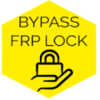An educational tool that can help you make stunning 3D models in Zbrush, a popular sculpting program
An educational tool that can help you make stunning 3D models in Zbrush, a popular sculpting program
Vote: (2 votes)
Program license: Free
Developer: Redail Software
Version: 2.0
Works under: Android
Vote:
Program license
(2 votes)
Free
Developer
Version
Redail Software
2.0
Works under:
Android
Pros
- In-depth 3D and 2.5D modeling tools
- User-friendly interface with flexible navigation
- Models retain original resolution irrespective of canvas size
- Allows multiple views for a comprehensive model examination
Cons
- A learning curve may exist for beginners
- Lack of basic tutorials or guides within the app
Introducing 3D Zbrush Reference, the pinnacle solution for digital sculpting and 3D modeling.
Advanced 3D and 2.5D Modeling Utility
3D ZBrush Reference takes the reins when it comes to three-dimensional sculpting and modeling. Equipped with an arsenal of tools for 3D and 2.5D modeling, this application allows users to craft high-resolution models from scratch or finesse existing ones. Moreover, it empowers the creative mind to take it up a notch by combining creations and applying a range of effects to fabricate a truly original piece of art.
User-friendly Interface and Navigation
3D ZBrush Reference is not simply about modeling and exporting; the journey matters too. The user interface is straightforward and enjoyable, offering a large viewport upon launching. This enables free navigation in all dimensions, zooming flexibility, and the ability to work on any model that's displayed currently. The versatile angle adjustment provides the convenience to work from all perspectives. Once accomplished, the model can be shifted from the viewport to the canvas, exactly where it's intended to be.
Highly Customizable Canvas
The canvas serves as a home for all models and its size can be altered as needed. The distinctive feature here is that regardless of any zoom level adjustments, the models retain their original resolution. Furthermore, users can lend numerous views to their model, which includes front, back, top, and bottom, fully exploiting the three-dimensional space.
Pros
- In-depth 3D and 2.5D modeling tools
- User-friendly interface with flexible navigation
- Models retain original resolution irrespective of canvas size
- Allows multiple views for a comprehensive model examination
Cons
- A learning curve may exist for beginners
- Lack of basic tutorials or guides within the app